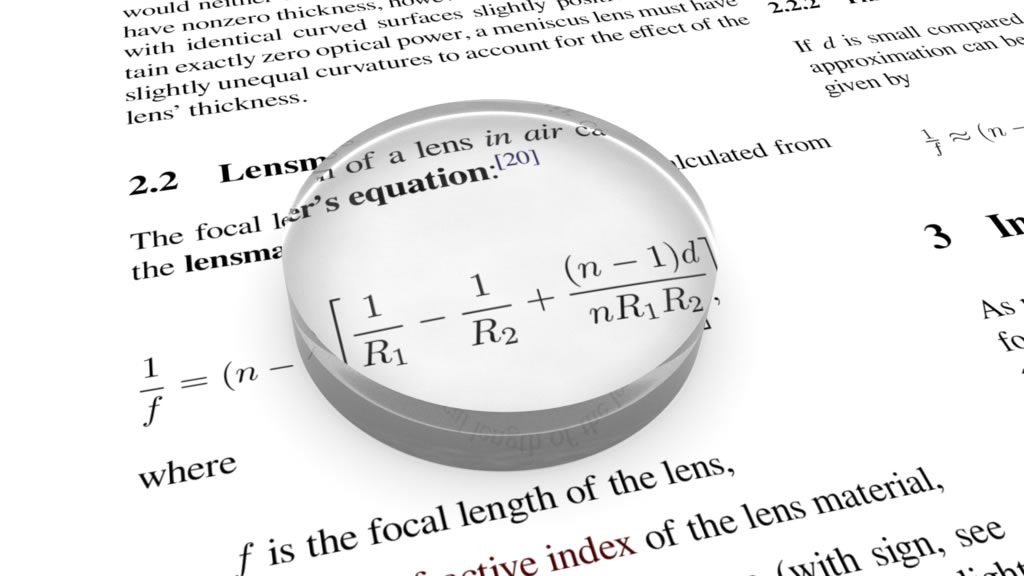
Traditional and electronic magnifiers make text and graphics easier to see. The challenge is to ensure the enlarged image remains sharp. Image by Slashme, via Wikimedia Commons
Last November, in this space, we profiled JAWS (Job Access With Speech), a screen reader for blind and visually impaired computer users. Making documents and websites accessible is also the idea behind the ZoomText line. And like JAWS, ZoomText has a venerable history. It is worth noting that both applications have venerable roots, extending back to the time of MS-DOS. (Some of us are old to recall that age of antiquity!)
Made by Ai Squared, ZoomText is a set of screen magnification and reading applications. ZoomText Magnifier is precisely that, a screen magnifier, enlarging the screen display to make it easier to see, read, and navigate. ZoomText Magnifier/Reader combines magnification with a screen reader. Both programs are meant for low-vision users. For those needing additional accessibility features, there is ZoomText Fusion.
ZoomText Magnifier
ZoomText features what Ai Squared calls xFont magnification. Generally, when any image is enlarged, the quality is degraded. With individual letters, that would mean text that becomes difficult to read, essentially negating the benefits of magnification. The ZoomText fonts, therefore, of extremely high resolution, so the text loses none of its sharpness when magnified, magnifies from 1.25 to 60 ×. Also noteworthy are the zoom windows. These are, as the company says, the graphic equivalent of a magnifying glass held in front of a screen. Each window can enlarge and highlight as specific area. Furthermore, as certain colors can cause eye strain, the color enhancements of ZoomText make the display much easier on the eyes. Mouse pointers, a critical element, are also enriched; likewise, special toolbars facilitate navigation.
ZoomText Magnifier/Reader
In addition to the many benefits mentioned above, ZoomText Magnifier/Reader echoes screen text in one of 70 high-quality “ZoomText voices,” representing a variety of languages and dialects from around the world. In addition to the typing echo, the “mouse echo” reads text below the mouse pointer, and “program echo” verbalizes window titles, menus, dialog boxes, list views, and other program controls. These settings can be adjusted to the needs and preferences of the user.
ZoomText Fusion

This statue at the Seeing Eye, Morristown, NJ, commemorates the many guide dogs who have been trained there. JAWS for the blind, is the computer equivalent of the Seeing Eye dog.
ZoomText Fusion Version 11 is the latest in this line. Billed “the ultimate accessibility tool” for individuals with advanced and progressive vision loss, Fusion combines the benefits of ZoomText Magnifier/Reader with the versatility and speed of JAWS, which now controls the actual screen reading. As with Magnifier/Reader, the user can take advantage of a wide degree of customization options to meet individual needs.


