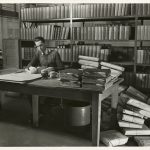Often, an assistive technology solution is hidden in plain sight, in “one of the many devices or technology for everyday purposes,” says Dave Lam, Technology Lending Center Coordinator. In such cases, the Assistive Technology Center at Advancing Opportunities “repurposes the technology for specific uses, for example, students with a learning disability who are better with auditory learning.” The Livescribe 3 Smartpen and its predecessors are productivity tools that make taking notes easier. The Echo Smartpen is the earlier version; the LiveSribe 3 is the updated product, which uses Bluetooth technology.
How It Works
The Echo Smartpen everything a student hears and writes. In the latter case, the student or, in Travis’s case, an aide takes notes on special paper called Livescribe Dot to sync to the audio recording. At home, the student takes the Echo Smartpen and clicks on or taps a specific written note or diagram to replay the audio file of what the lecturer said while the particular note was taken; the device then plays back that section.
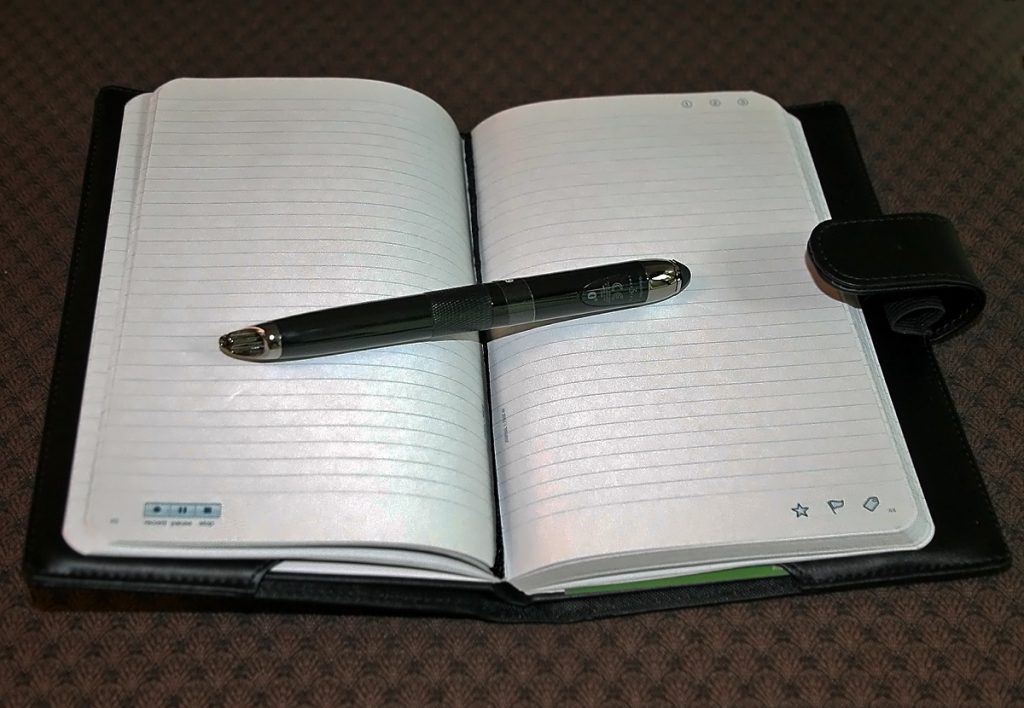
The LiveScribe Echo Smartpen enables students with learning disabilities to connect notes with audio text.
Special apps allow the user to upload the notes to any iOS, Windows, or Android computer or smartphone. The student then can call up any of these “pencasts” to access a lecture or particular portion thereof. Students can send and share notes on a standard PDF or audio file.
A Student Experiences Success
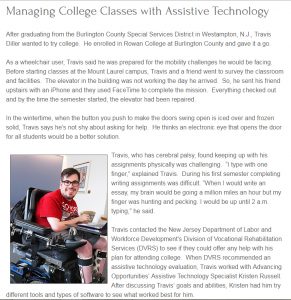
Travis D. is one of the people Assistive Technology Services has helped.
Travis D., a college student with cerebral palsy was determined to enroll in college. The challenge Travis faced was that he is able to type with just one finger. Listening to a lecture would require Travis to enlist the aid of a friend and use Face Time to transmit the class, though with no way to create notes for review. Writing an essay would be an all-night ordeal. When Travis learned of the Assistive Technology Center, he made the call. Kristen Russell, Assistive Technology specialist, worked with him and recommended the Echo Smartpen. For assistance, Travis has a scribe who takes notes that can be referred to at home.
The Echo Smartpen can also be used with a host of other reference, information, and entertainment apps for education, games, music, sports, and travel. This assistive technology device has opened many worlds for Travis.
Try It for Free!
Do you live in New Jersey? At our Technology Lending Center, you can try the newer Livescribe 3 Smartpen before you buy it, for free. Our team is ready to assist!